Apple has updated its iOS for mobile devices and at the 2011 keynote speech this week they also shared with the world the news that iCloud will offer users the possibility to share all your saved data and applications across all your iOS5 run devices.
This article is not going to talk about how the new iOS5 is catching up to Android etc and has always been superior…yawn.
Seriously I am tired of the argument that one OS is ahead of the other, if you can not see that it will be in continual flux, where one platform releases new features in one update and the other platform releases a catch up and more features in the next update then please just whine about something more interesting
Pointless comparisons aside we do enjoy hearing about your wishes for updates for the iOS and Android…and we will also be writing useful comparisons so buyers can be informed about what they are getting at particular times in the products life-cycle.
So let’s get down to the new features:
Firstly the release date looks likely to be in Autumn of 2011, and the system will be able to run on iPhone 3GS. iTouch 3rd and 4th Gen, up to the new planned iPhone 5’s.
No need to use iTunes or a PC for future updates:
Apple is “pulling the plug” on the need to stick a cable into the back of your device for future updates, meaning once you have updated to iOS5 you will only need to download the 600MB data once via a PC (iTunes), updates will be added as and when needed (Delta updates) and can be done via an internet connection.
Integration with the cloud

With the new iOS5 and ICloud all you need to do is enter your Apple ID and a password for seamless integration between all your saved data, apps, music, photos, meaning that your HD is now less of an issue but obviously you will need to be within an Internet connection.
iMessage

A pretty cool new feature blurring the distinction between phone, text, email and SMS and MMS will be a feature called iMessage which will allow users of iPhones, iPads and iTouches the chance to share photo’s, videos and contacts as well as start a group messaging service, perhaps something akin to Facebook.
With real-time notifications the technology will work over wireless (Wi-Fi) and 3g connections.
RIM (research in motion) and Blackberry devices already have something called BBM but this will not compare to the ease and functionality that iMessage should provide so is actually quite a worrying new feature for RIM.
Camera

Not so much a total overhaul but more of an update to allow users to take photos using the lock screen making snap shots easier, also the inbuilt editing of photos will be a little more comprehensive, though we dare say noting to write how about, but that’s usually what other apps are designed for.
Twitter integration
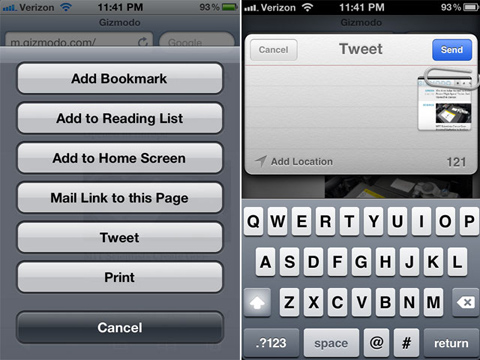
With the new OS twitter will be natively built-in and any applications that can utilise the twitter API will automatically be signed in on your accounts behalf.
Camera and photo applications will be integrated into the functionality also.
Depending on what Twitter do with the new photo functionality this looks like a well thought out addition.
Newsstand

With news stand users will be able to browse and purchase newspapers and magazines by subscription base. This will cone into its own when Apple finally release the marketplace for subscription finally comes into fruition for all the avid readers especially iPad users who will get the full screen multimedia experience for there favourite iRags, with video and audio looking splendid no doubt.
Notifications
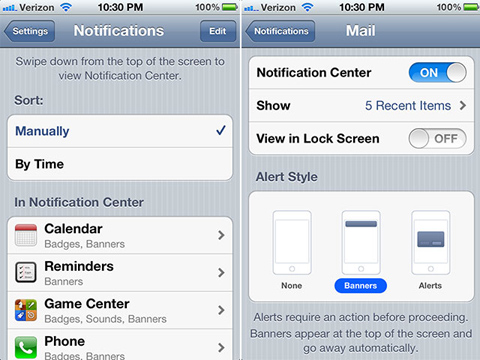
No longer are the notifications as annoying as they have been, push notifications can be annoying.
Th new notification centre is Apples answer to the lack of control previously available related to push notifications.
The notification while using the phone will not be as obtrusive but will simply push down at the top of the screen so you can see it but not have it stop what you are doing.
You can then swipe down the screen to look at further notifications.
Safari

An updated Safari sees tabbed browsing being added, which will save a bit of time and improve useabilty, there is also something called reading mode which removes distraction (and adds) and will allow users to read stories without distraction.
An option to email the contents of what you are reading and a quicker interface will mean that Safari is a much improved version of the native browser for iDevices.
Reminders
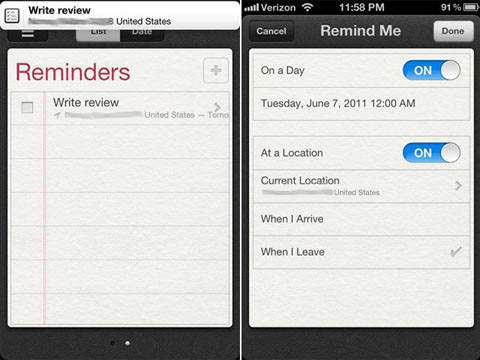
This feature will help you set up little to do lists suppose it may be of some use to people who use remember the milk my preferred to do list provider currently, time will tell.
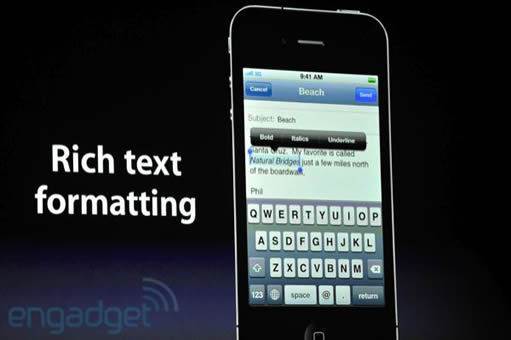
The mail feature will now include rich text formatting, a better more comprehensive search function to include the body of the message and also better indent control.
Gamecenter
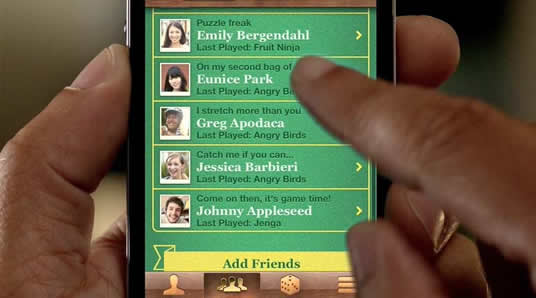
Here the new OS will allow gamers a route to buying games directly and also to keep track of friends recommend games and have score charts to show off.
Summary:
As many people will agree, the updates here are not revolutionary but do bring the iPhone up to date with some of the features already found elsewhere, the Twitter function will help bring social aspects closer and less of a ball ache to perform as integration between games and apps increases.
All in all a pretty safe update that has some useful features but nothing too ground breaking compared with other keynote speeches and OS releases.
What do you think of Apples iPhone? A ground breaking phone that has been superseded or still the industry leader?
Anthony Munns